Product details
Folding Wireless Keyboard with Sensitive Touch Pad, Pocket-Sized Tri-folding Bluetooth Keyboards, 1 x Folding keyboard
1 x Charging cable, 1 x User manual Black or White colors
Steps to use:
1.Turn on the power switch.
2.Press the connect button to enter into pairing mode, indicator blinking in blue.
3.Go to your device Bluetooth setting and turn on bluetooth, search the keyboard.
4.Select the keyboard name “Bluetooth 3.0 keyboard” and click to connect, the device show paring code.
5.Input the Pairing code(shown in your device screen) in this foldable keyboard by pressing the code pairing code keys then “Enter” button.
tips: the pairing code might different each time, please check the your device.








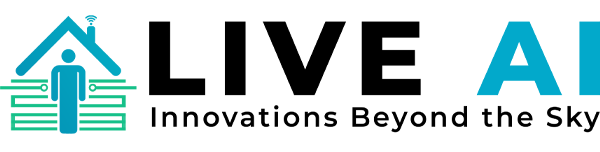


There are no reviews yet.